Silently Installing the Windows 7 AIK
Posted by Trevor Sullivan on 2011/02/08
So I’m working on some automated lab build “stuff” and I tried to silently install the Windows 7 AIK using a simple call to msiexec. Apparently there is something built into the Windows 7 AIK MSI package that prevents it from being installed non-interactively. This is a bit frustrating.
Upon execution of the msiexec command, I received a message in the MSI log, stating: “This MSI can only be installed with full UI.”
I would surmise that, with some MSI hacking, or using a transform, this behavior could be circumvented.
Update (2011-02-09)
Simon and Samuel both posted a solution in the comments. You can use a transform included in the WAIK, like this:
msiexec /i waikx86.msi TRANSFORMS=”waikx86.mst” /qn
msiexec /i waikamd64.msi TRANSFORMS=”waikamd64.mst” /qn
Thanks for the help folks!
This entry was posted on 2011/02/08 at 10:29 am and is filed under configmgr, OSD, tools. Tagged: configmgr, mdt 2010, microsoft, microsoft deployment toolkit, msi, operating system deployment, osd, sccm 2007, win7, windows 2008 r2, windows 7, windows installer. You can follow any responses to this entry through the RSS 2.0 feed. You can leave a response, or trackback from your own site.
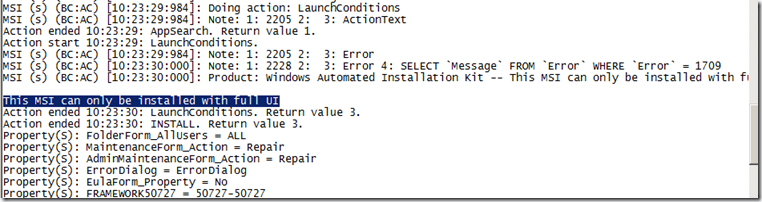
Simon Giesemann said
Using a transfrom (mst) remove the UILevel = 5 condition from the LaunchCondition table.
Simon Giesemann said
I just had a closer look, there’s already a transform that does this for you, so all you need is one of the following command lines.
msiexec /i waikx86.msi TRANSFORMS=”waikx86.mst” /qn
msiexec /i waikamd64.msi TRANSFORMS=”waikamd64.mst” /qn
Trevor Sullivan said
Rockin’ — thanks so much!
Samuel_b said
If you open the msi file (in anyone of the free tools e.g. Orca, InstEd or AdminStudio ConfigMgr Edition) and create a new transform, in LaunchCondition table drop the row with the condition ULeve l -5 and in the Property table drop the row with property String_MustHaveFullUI. Specify the transform when you call the msiexec command.
Trevor Sullivan said
Thank you! I appreciate the input.
Mike Stitzel said
Hi, I am trying to do a silent install of windows 7 AIK for AMD64. I am a UNIX Admin and got the bright idea
to add the ability to build Windows PC’s from a Solaris
Jumpstart server, you can do anything with UNIX, I mean how hard could it be, that was about a year ago. I have learned a lot since then, and the more I learn, the more I realize how little I know.
Anyway, forgive me if I am missing the obvious, where are you getting the waikamd64.mst file from? I have googled it to death, I must be missing something.
because no one else is having this problem.
Here are the files extracted from KB3AIK_EN.iso:
Docs
en-us
HotFix
WinPE
WinPE_LangPacks
aikamd64.cab
aikia64.cab
aikx86.cab
AutoRun.inf
Background.bmp
datapane.bmp
msxml6amd64.msi
msxml6ia64.msi
msxml6x86.msi
NetFXamd64.exe
NetFXia64.exe
NetFXx86.exe
Neutral.cab
readme.htm
StartCD.exe
StartCD.INI
WAIK_License.rtf
wAIKAMD64.msi
wAIKIA64.msi
wAIKX86.msi
WinPE.cab
I also extracted the 5 CAB files, but not of the cab files that were created from that extraction.
It looks to me like I need to open the MSI file and create a new transform, you are loosing me when you say the transform already exists.
Can you please hold my hand 😉
Now if I can just figure out how to do a Office 2010 x64 silent… x32 is easy, x64 has issues…
And if you could respond to mikekstitzel@gmail.com it would be helpful.
Thanks much!